Sunday, August 14, 2011
3 great themes for Windows XP!
Do you hate the traditional form of Windows?, Do you hate the color blue?
Let's change the windows Theme to the best !
--------------------------------------------------------------------------
Royale theme
Download
* Just unzip the file and run the installer.
--------------------------------------------------------------------------
Royale Noir
2 - move it to this path:
C:\Windows\Resources\Themes
3 - double-click on the Luna.msstyles file.
See the picture:
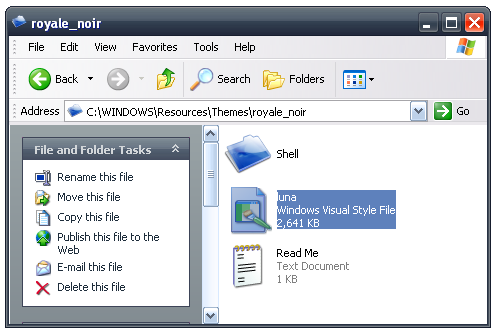
----------------------------------------------------------------------------------------------
Zune Theme
Download Zune Theme from Microsoft.com
*download the theme and run the installer.
Tuesday, August 9, 2011
how to turn off firewall by one click in windows xp!
to avoid several stages of enable or disable the firewall.
Disable the Firewall of Windows XP:
1 - Click on Start
2 - Click on Run
3 - then type this command :
2 - Click on Run
3 - then type this command :
netsh firewall set opmode disable
4 - Then click on OK.
Enable the Firewall of Windows XP:
1 - Click on Start
2 - Click on Run
3 - then type this command :
2 - Click on Run
3 - then type this command :
netsh firewall set opmode enable
Wednesday, August 3, 2011
Tricks: Words become unreadable! Windows XP
This trick by Notepad to make some words unreadable!
Yes, really you can bilk your friends or any person !.
1 - First open the Notepad :
( Start > All programs > Accessories > Notepad ).
2 - Type this sentence :
dont eat the donut
3 - Now save the file:
( File > Save ) or ( CTRL+S) .
4 - Open the same file.
What do you notice?, the text becomes unreadable!
Enjoy this trick
Monday, August 1, 2011
How to know who spying on you in Windows XP?
Trick of this day is : How to know which software use your Internet connection, through the windows DOS to make sure there is no malware spying on you or something else.
1 - Click on Start.
2 - Click on Run.
3 - then type this command :
cmd
4 - Click on OK.
5 - In the DOS window type this command:
netstat -abnov
6 - Wait while the computer collect programs and DLLs that using your Internet connection.
7 - Now you can see all the programs that use your Internet connection in windows XP.
Other netstat commands
Netstat -p | Netstat –a |
Netstat –s | Netstat –b |
Netstat -v | Netstat -e |
Netstat –e -s | Netstat -n |
Netstat –s –p tcp udp | Netstat -o |
enjoy this trick!
Subscribe to:
Posts (Atom)
