Friday, March 25, 2011
Customize "Send to" menu

If you want to add a special folder or a local disk … to the drop-down menu "Send to"
1 - Click on Start
2 - Click on Run
3 - then type the following command :
2 - Click on Run
3 - then type the following command :
Sendto
A window appears which have the Places where you can send a file to them
you can paste your own folders as shortcuts in this window and they will show in the list "Send to" see the following picture:
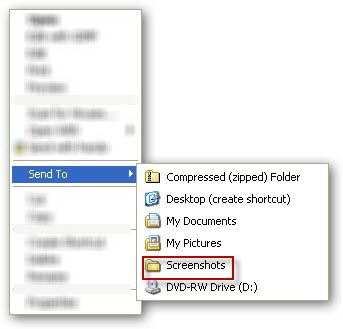
|
|
Subscribe to:
Post Comments (Atom)
0 comments:
Post a Comment