Wednesday, June 29, 2011
Tip to change the Administrator Password!
If you can't change the password of the Administrator you can use this tip:
you must be logged on as an administrator
1 – Right-click on My Computer
2 - Click on Manage
3 – In the left side choose Local Users and Groups
2 - Click on Manage
3 – In the left side choose Local Users and Groups
4 - In the right side choose Users
5 – You will see the users including the Administrator
6 – Right-click on Administrator –> Set Password...
7 – It will popup an alert telling you that this method may lose Administrator account some other passwords and Data.
Click Proceed
8 – Type in the box your New Password and confirm it .


9 – Click OK .
You will find that the Administrator password has changed!
Sunday, June 26, 2011
Add Safe Mode to Windows Boot Menu
When in trouble on Windows, you need to boot the computer into the “Safe Mode”, where you have to boot your device and pounce on the "F8" key ... I will show a simple way to add the Safe Mode to the Windows boot menu, you can easily and simply select it while starting your computer.
Saturday, June 25, 2011
Thursday, June 23, 2011
Improve performance by adding Virtual Memory
Sometimes RAM can't accommodate every size of the programs worked now, so the system will split the program code as a form of Pages and transfer the active pages (which is trying to implement).
the rest of Hard Disk in the allocated space is called Virtual Memory... And this is why slow of hard Drive significantly affect the speed of the device as a whole & you may encountering some messages like " windows virtual memory minimum too low "
the rest of Hard Disk in the allocated space is called Virtual Memory... And this is why slow of hard Drive significantly affect the speed of the device as a whole & you may encountering some messages like " windows virtual memory minimum too low "
Saturday, June 11, 2011
Temporarily disable "Restart Now" from Automatic updates
Automatic Updates in Windows XP is a great feature. Your computer will stay protected from threats, but when the Automatic Update complete it will pop up a window remind you every 5 minutes that you need to reboot the computer! This may be annoying if you are working.
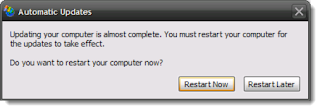
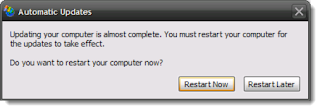
If you want to temporarily disable this message and delay rebooting just do the following:
Wednesday, June 8, 2011
Tip: On-Screen Keyboard, Windows XP
What do you do if the keyboard has been disrupted?.
Ok, there is a temporary solution which is called On-Screen Keyboard.
This tool of Windows XP displays a virtual keyboard on your computer screen that allows you to type Data & Characters using a pointing device ( mouse ) or joystick.
Friday, June 3, 2011
Hide the names of the images inside folders!

When you enter to a folder containing some images and display them as thumbnails appear under these images their names .
How you can hide these names and display just the images like the picture below?:
Subscribe to:
Posts (Atom)