Friday, May 27, 2011
Activate the "Hibernation" option

Did you know you can shut down your computer & when you restart them you will find everything as it was, Such as windows and running programs!.
This property is called "hibernation" so let's learn how to do it.
1 - Click on Start
2 - Click on Run
3 - then type this command :
2 - Click on Run
3 - then type this command :
powercfg.cpl
4 - Click on OK.
5 – You will see the "Power Options Properties" window, Click on "Hibernate" tab.
6 – Make a tick on "Enable hibernation" option .
7 - Click OK.
8 – Now:
Start –> Turn Off Computer

9 – Stay pressing the "Shift" key, the "Stand by" icon will become "Hibernate"
10 – Click on it .
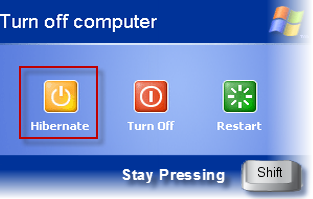
Next time when you running your computer you will find everything as it was!
|
|
Subscribe to:
Post Comments (Atom)

0 comments:
Post a Comment