Friday, May 6, 2011
How to prevent the Autorun of the Drives?

Tip of this day is How to prevent the Autorun of the disk drive ( CD-ROM / DVD-ROM…) .
And that, as usual, will be through the Registry Editor.
And that, as usual, will be through the Registry Editor.
1 - Click on Start
2 - Click on Run
3 - then type this command :
2 - Click on Run
3 - then type this command :
regedit
4 - Then click on OK.
5 - Then Follow the path :
HKEY_CURRENT_USER –> Software –> Microsoft –> Windows–> CurrentVersion –> Policies –> Explorer |
6 - Click on Explorer .
7 - In the right side of the window right click.
New –> DWORD Value.
8 - Give it this name:
NoDriveTypeAutoRun
9 - Replace 0 with 1
10 - Click on OK.
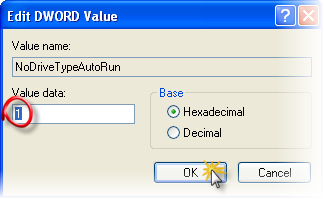
Done!.
|
|
Subscribe to:
Post Comments (Atom)
0 comments:
Post a Comment