Tuesday, May 10, 2011
How to speed up the opening of programs

I will show you a great tip to speed up the opening and performance of programs by an easy and effective way.
1 – Open the program that you want to speed it, I will try on Firefox
2 -Now, Click on :
2 -Now, Click on :
Ctrl+Alt+Del
3 - Click on Processes TAB
4 – Search for Program Process.
4 – Search for Program Process.
For me it's :
Firefox.exe
5 - Then right click on it .
Set Priority –> Hight
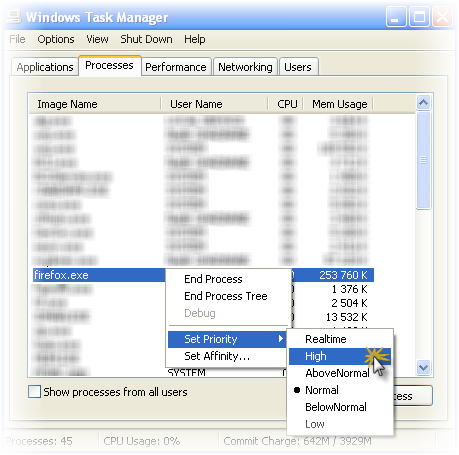
And then close the Task Manager and close the program (firefox for me)
open it again & notice the speed of the program!.
|
|
Subscribe to:
Post Comments (Atom)
0 comments:
Post a Comment