Sunday, December 9, 2012
How to rename the "Recycle bin"?

Do you want to change your "Recycle bin" name?...yes?, let's do it!, it's just few steps:
1 - Click on Start
2 - Click on Run
3 - then type this command to open the Registry Editor:
2 - Click on Run
3 - then type this command to open the Registry Editor:
regedit
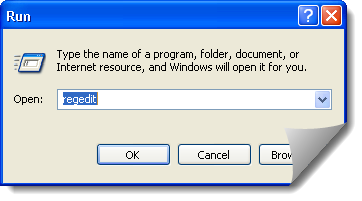
4 - Then click on OK.
5
- Then Follow the path in the Registry Editor:
HKEY_CLASSES_ROOT–>CLSID–>{645FF040-5081-101B-9F08 -00AA002F954E}
|
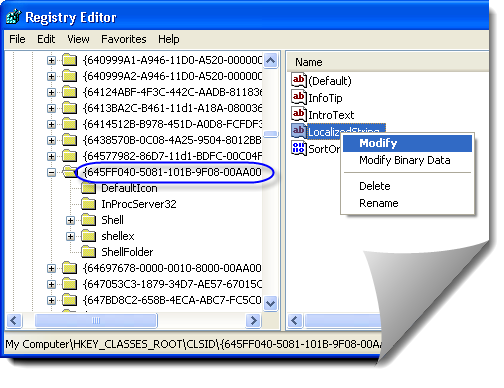
Digital Dump
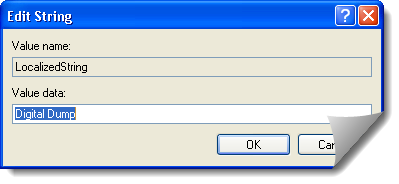
8 – Click OK.
9 – Close the Registry editor and refresh the desktop.

Congratulations! Enjoy the new name of the Recycle bin .
Note: if you want restore the old name of Recycle bin just repeat the previous steps and put this code on the box instead of the new name (only for Windows XP 2003):
@%systemroot%\system32\shell32.dll,-8964
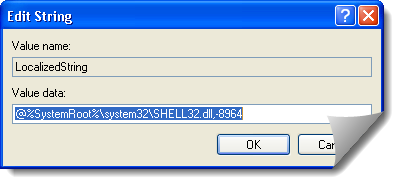
|
|
Subscribe to:
Post Comments (Atom)
0 comments:
Post a Comment