Thursday, March 31, 2011
Change the default icon of USB drive !

Do you hate the default icon flash disk ? ,Do you know that you can change the icon of your flash disk to your image or any other images ? , Follow me…
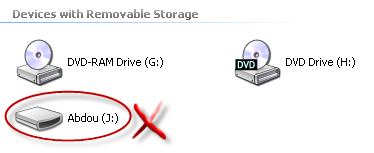

Steps
1 - Click on Start
2 - Click on Run
3 - then type this command :
2 - Click on Run
3 - then type this command :
notepad
4 - Then click on OK.
5 – Type this in the blank:
[autorun]
icon=myicon.ico
label=YourName
icon=myicon.ico
label=YourName
- myicon = Replace them by the name of your icon
- YourName = Replace it by your name
6 - And save it as:
autorun.inf
Make sure that the icon & Autorun files are in the root of your drive.
Download some icons form iconarchive
Icon will appear when you Re-plugged in the flash disk.
Show me your results!
|
|
Subscribe to:
Post Comments (Atom)
5 comments:
great trick thanks
please could you tell me how to save it in the root of my drive because it says access denied for me!
thanks
Akeel:
Just save the Autorun file & the icon in the flash disk.
Try to save them in the computer and then move them to Flash disk
enjoy :)
dear i did this same but icon name i gave but my icon was jpg file i give the jpg picture name but not the format but is not working.
Anonymous
*************
the image must be .ico you need some programs like PhotoFiltre Studio to create icons, or you can download ready icons form iconarchive.com
Post a Comment