Tuesday, March 29, 2011
Disable the Error Reporting Feature in Windows XP


Some times when some application crashes, you may receive a request to send an error report to the Microsoft , It's really annoying let's deactivate them
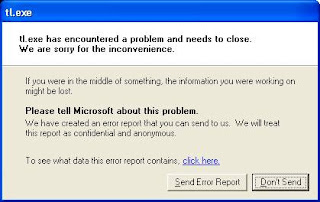
1 - Click on Start
2 - Click on Run
3 - then type this command :
2 - Click on Run
3 - then type this command :
sysdm.cpl
4 - Then click on OK.
5 - Select the Advanced tab
6 Click on the button ( Error Reporting )
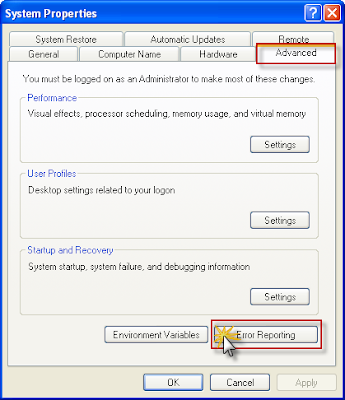
7 - then Select the item labelled (Disable error reporting) It is recommended to tick in the check box ( But notify me when critical errors occur ) so do that.
8 - click on OK
Congratulations you will not hear that window anymore!
|
|
Subscribe to:
Post Comments (Atom)

0 comments:
Post a Comment