Saturday, March 19, 2011
You know How old is your computer ?

Do you want to know the real age of your computer since they made his BIOS?
You just need to do the following:
1 - Click on Start
2 - Click on Run
3 - then type the following :
2 - Click on Run
3 - then type the following :
cmd
4 - Then click on OK.
5 -You have the window of DOS, type the following command :
DEBUG
click on OK. 6 -
The cursor will move to a new line.
7 - then type the following without leaving any space:
df000:fff5
Then press ENTER 8 -
and you will see the production Date of BIOS like the picture :
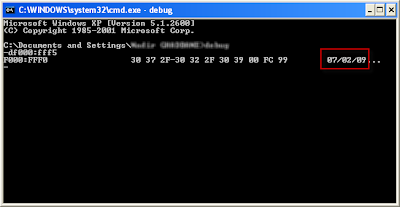
My computer age : two years & one month ( 07/02/2009)…
What about you?.
|
|
Subscribe to:
Post Comments (Atom)
11 comments:
good my brother
Thanks you so much!
I hope that you enjoy
thank you so much :)
You're welcome :)
Nice Tips ,Very Useful
thanks 7chip i hope that you enjoyed
nice..
welcome
I hope that you enjoy!
awe"someeeeeeeeeeeeeeeeeee"
Naveen Kumar
************
thanks man, enjoy :)
is tht the day the bios was loaded to the rom or the day the bios was written ?
curious about the bday
Post a Comment