Sunday, March 20, 2011
USB cannot be stopped right now ! take the solution


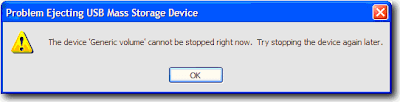
Or another message telling you that USB key still works with one of other software, although you are sure of the contrary!
remove it directly it may damaged. you can't
take the solution!
important
.First, Close all programs and windows
The operation was successful only on WINDOWS XP.
The operation was successful only on WINDOWS XP.
Steps:
1 - Click on Start
2 - Click on Run
3 - then type the following :
2 - Click on Run
3 - then type the following :
%SystemRoot%\System32\RUNDLL32.EXE shell32.dll,Control_RunDLL hotplug.dll
4 - Then click on OK.
5 - A window will show ,
Select your USB Flash Disk

6 - Click on Stop.
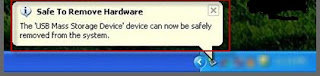
Done!
|
|
Subscribe to:
Post Comments (Atom)
0 comments:
Post a Comment