Saturday, April 30, 2011
How to enable Task Manager after disabling

Task Manager crashed from work, this problem is due to a variety of reasons I will mention the most important are viruses and once entered on the device immediately disabled certain functions such as Task Manager and Regedit, and host of other features ...
When we want to Task Manager show us this letter which we will eliminate themTask Manager has been disabled by your administrator

Steps :
1 - Click on Start.
2 - Click on Run.
3 - then type this command :
2 - Click on Run.
3 - then type this command :
gpedit.msc
4 - Then click on OK.
5 - Then we'll see a window DoubleClick on User Configuration
6 - and then turn to the right side and choose Administrative Templates by clicking on it DoubleClick.
7 - And then choose System.
8 - Then choose Ctrl + Alt + Del Options.
9 - DoubleClick on Remove Task Manager.
10 - then make a mark on Not Configured option.
11 - Finally, we press Apply and then Ok..
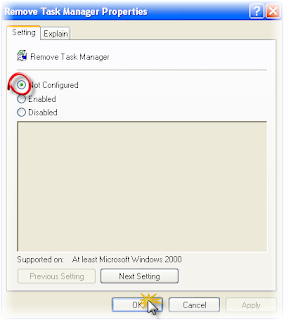
12 - Re-Boot your device & Operation was successfully completed!.
|
|
Subscribe to:
Post Comments (Atom)
0 comments:
Post a Comment