Wednesday, June 8, 2011
Tip: On-Screen Keyboard, Windows XP

What do you do if the keyboard has been disrupted?.
Ok, there is a temporary solution which is called On-Screen Keyboard.
This tool of Windows XP displays a virtual keyboard on your computer screen that allows you to type Data & Characters using a pointing device ( mouse ) or joystick.
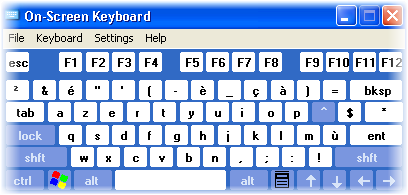
I )- Open On-Screen Keyboard using the mouse :
Start –> All Programs –> Accessories –> Accessibility –> On-Screen Keyboard
II )- Open On-Screen Keyboard using your keyboard :
1 – Press Windows key + R.
2 - type this command :
2 - type this command :
OSK
( Short for the: On-Screen Keyboard ).
3 - Press OK.
III )- You can also change the font:
Settings –> Font …
Choose what you like from the Fonts.
IV )- Finally : You can add a click sound
Settings –> Use Click Sound
Enjoy your virtual keyboard!.
|
|
Subscribe to:
Post Comments (Atom)
0 comments:
Post a Comment