Saturday, June 11, 2011
Temporarily disable "Restart Now" from Automatic updates

Automatic Updates in Windows XP is a great feature. Your computer will stay protected from threats, but when the Automatic Update complete it will pop up a window remind you every 5 minutes that you need to reboot the computer! This may be annoying if you are working.
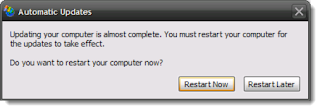
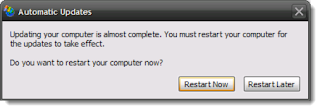
1 - Click on Start
2 - Click on Run
3 - Type this command :
2 - Click on Run
3 - Type this command :
net stop "automatic updates"
4 - Click on OK.
Another way:
1 - Go to:
Start –> Control Panel –> Administrative Tools –> Services
2 - Click Stop on automatic updates.
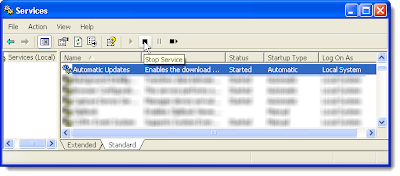
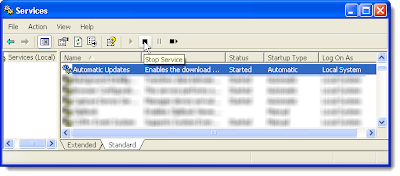
Don't disable the automatic updates service, just stop it.
Note: If you open the Automatic Updates in Control Panel, it will automatically restart the service, which w'll make the dialog start popping up!.
|
|
Subscribe to:
Post Comments (Atom)
0 comments:
Post a Comment