Tuesday, March 22, 2011
Speed up your computer with Disk Defragmenter!

This option in Windows XP is one of the most successful ways to revitalize the hard drives and overall system...
We do in order to:
1- disks are hard working, mechanical devices prone to failure. And preservation of them Reduces the probability of damage Thus preserving your DATA
2- the way files are organised on your drive has a perceptible impact on the performance of your device. The writing to the disk is speedier & by Effectively.
You can access it by 3 ways:
Important: It is recommended to close all programs or anything that would impede or overburden your system before you starting.
1- Start –> Programs –> Accessories –> System Tools –> Disk Defragmenter –> Defragment.
2- Right click on any disk you want ( C,D,E…) –> Properties –> tools –> Defragment now.
3- Right click on My Computer –> Manage –> the way of Disk Defragmenter –> chose any disk –> Defragment.
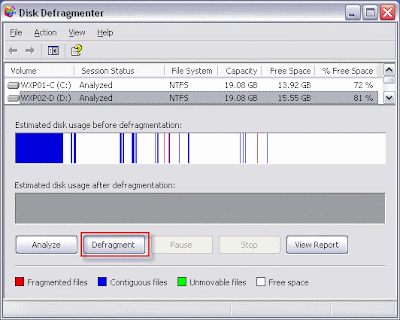
You will notice a significant difference in the speed of the system Try it !
|
|
Subscribe to:
Post Comments (Atom)
0 comments:
Post a Comment